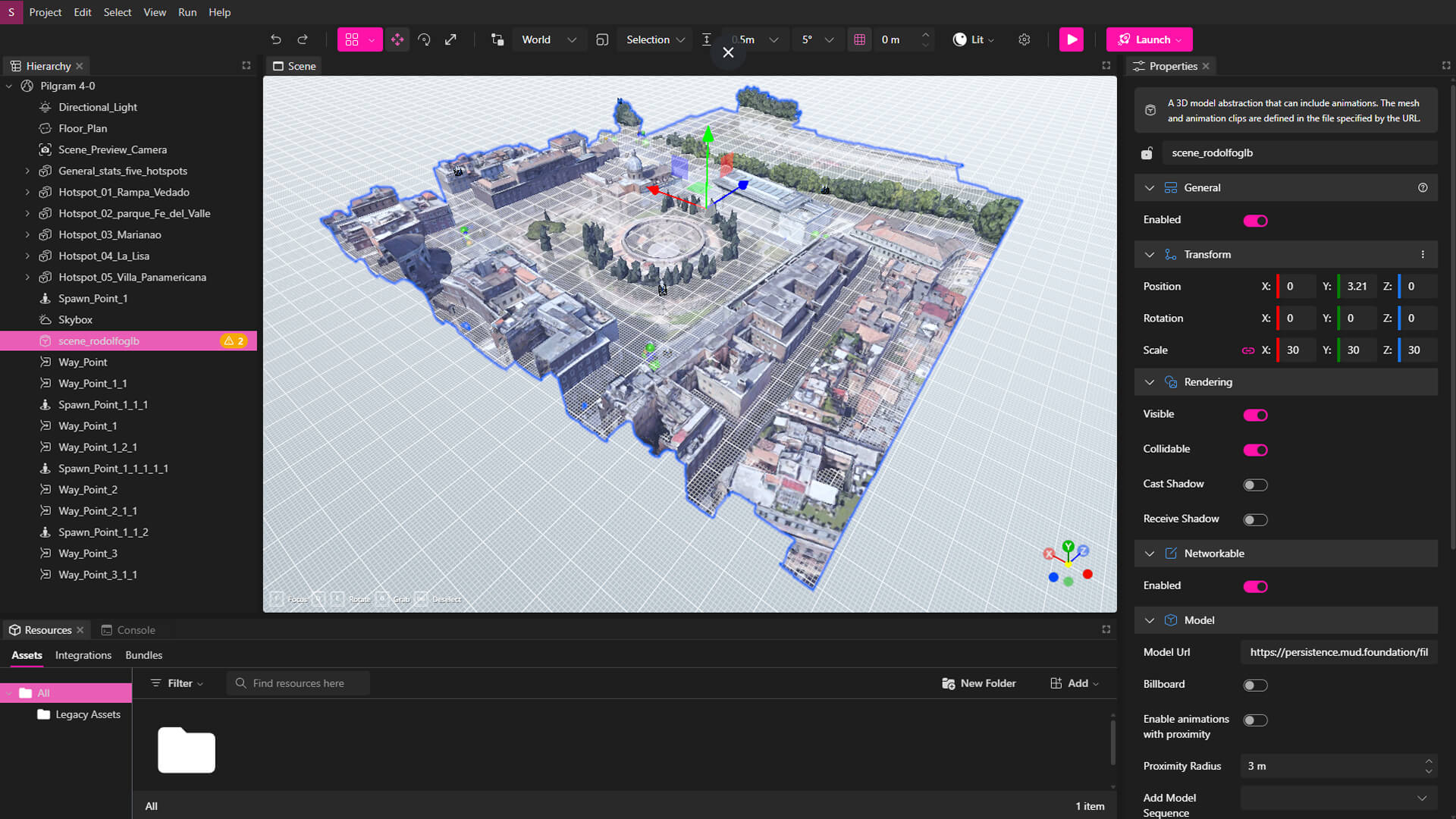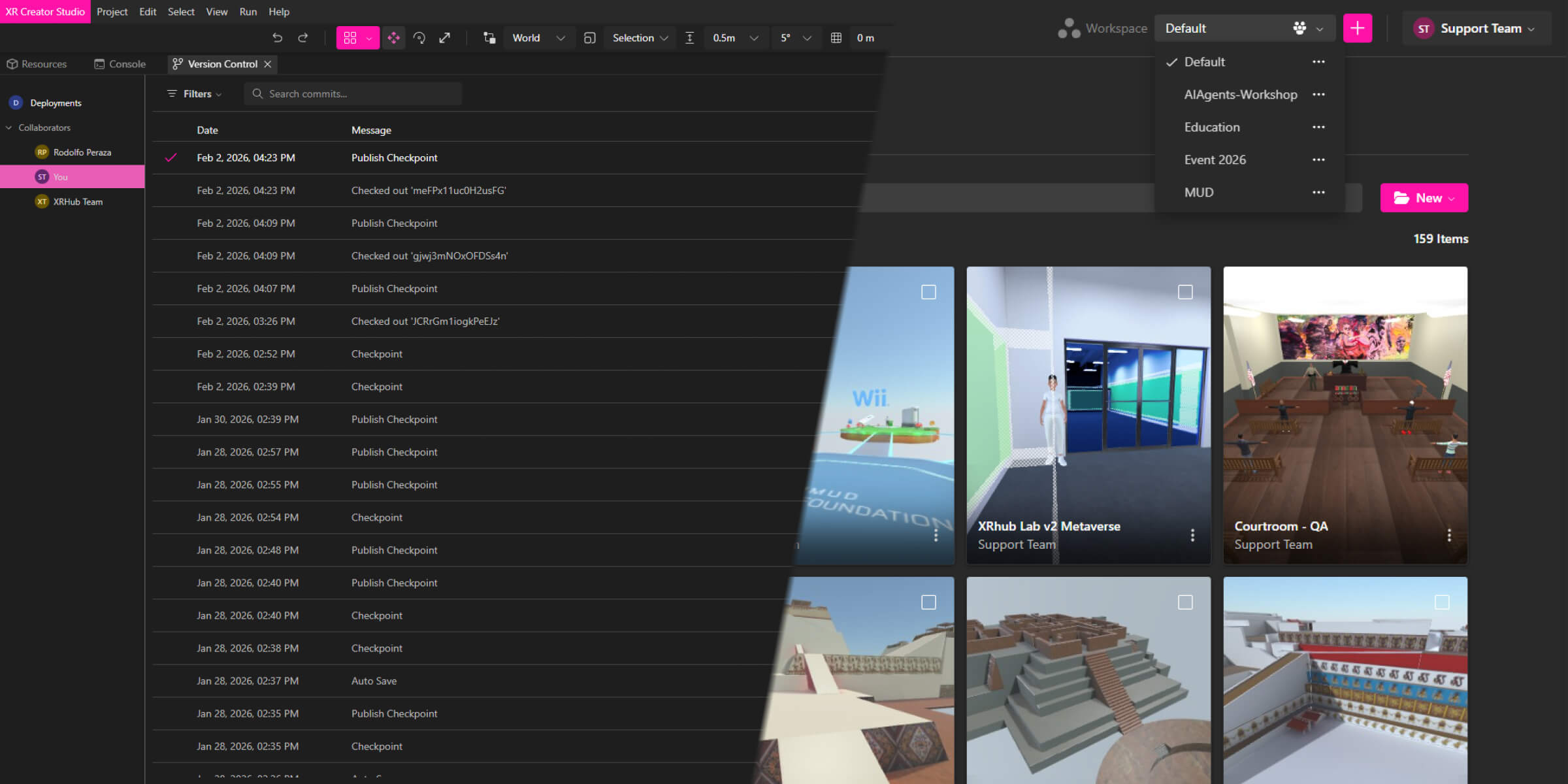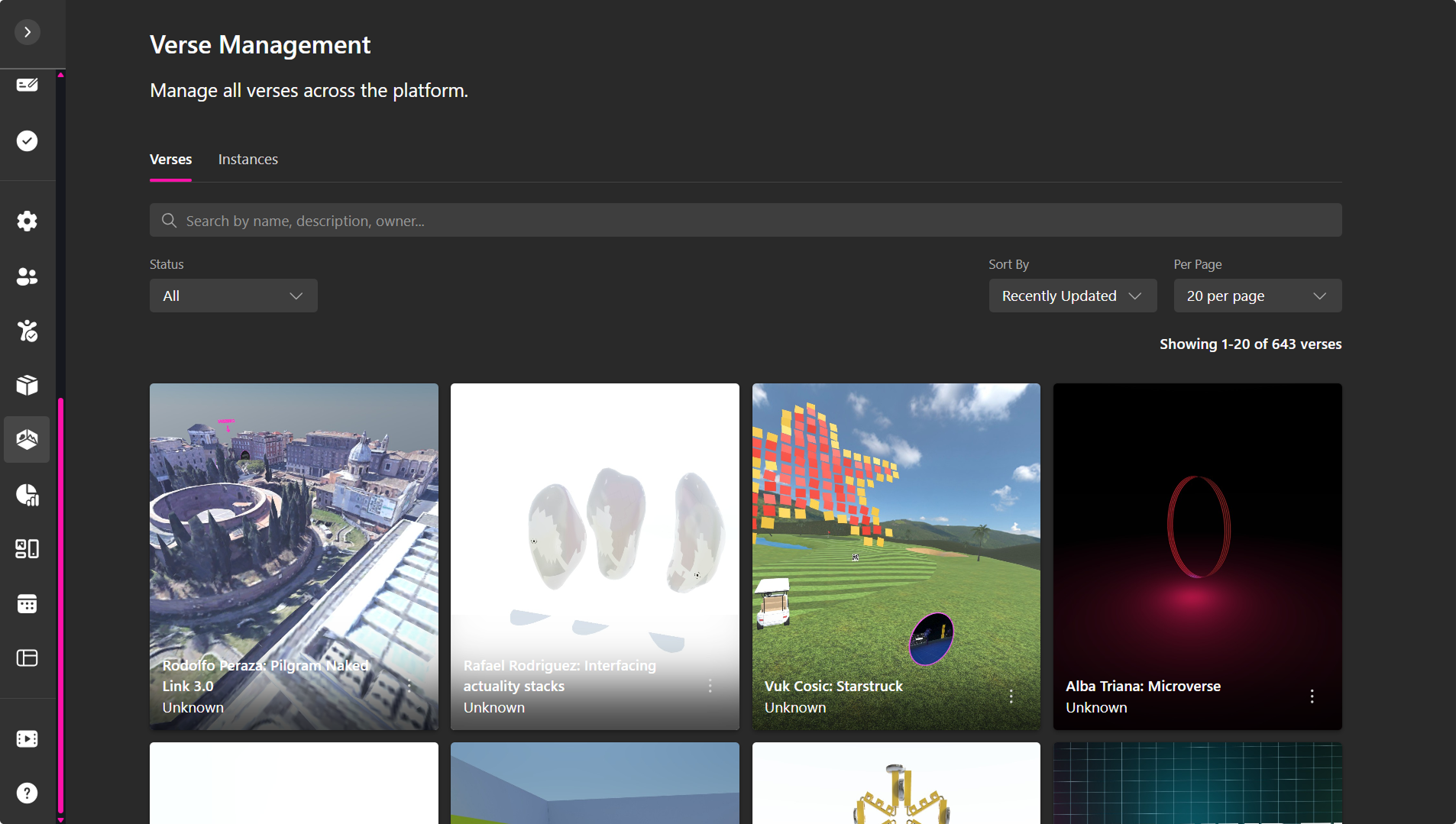What’s New on the MUD XR Platform: July 2025 Update
Over the last two platform releases, MUD XR has introduced updates that make extended reality creation more organized, shareable, and ready for classrooms, exhibitions, and collaborative teams.
This post outlines what’s changed, and more importantly, what you can now do with these new tools.
Easier Project Management and Sharing
With XR Editor v1.21.0, creators can now:
- Keep project assets organized by project ID – Assets are now scoped per project, keeping your workspace clean and organized. Read More.
- Create folders within the editor – You can now create folders directly in the asset panel, speeding up your creative workflow. Read More.
- Clone projects with all assets included – When you clone a project or a template, everything comes with you.
Improvements
- Bug Reporting Simplified – With the new direct bug report modal, your feedback gets to us faster than ever. Read More.
- Architecture Kit Restored – The original architecture and sound bundles are back, reinforcing support for long-standing scenes and collaborations. Read More.
Start with Templates, Export Full Scenes
A teaching artist can prepare three lesson templates and have students import them into their XR Creator accounts from the Projects page.
- Import/export .xrproj files – Save full projects to your drive or share them with collaborators. Read More.
- New templates feature – Build scenes faster using predefined XR templates. Read More.
- Export avatars from profile settings – Helpful for showcasing a student or artist's digital identity in external tools or presentations. Read More.
Improvements
- New avatar creation experience – Implemented new logic for exporting and saving avatars in the XR Creator Studio and the Metaverse. Read More.
- File compression logic – Projects can now be shared faster and stored more efficiently.
These changes align directly with our platform’s use in education, especially across XR Camps and public-sector deployments.
For Creators and Educators: What This Means
- XRCamp Leaders – Save and share avatars across sessions
- Teachers and EdTech Facilitators – Use templates to guide structured learning
- Artists – Clone and migrate projects with full media libraries
These workflows are now faster and more modular, reducing friction from idea to immersive exhibition.

Join the Conversation
Have feedback or want to feature your Verse in our upcoming showcase? Let us know on Instagram or tag us on your next immersive project. Let’s shape the future of digital expression, together.
Explore More:
To learn more about using these tools, visit the XR Creator Docs and YouTube Tutorials.
Stay creative. Stay critical. Stay connected.
XRHub by MUD Foundation Inc.
Empowering communities through XR & AI
www.mud.foundation/xrhub